Server
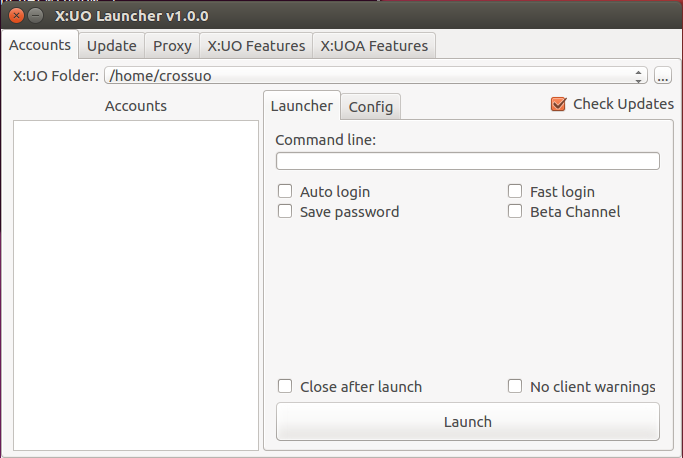
-
Account/Server list.
-
X:UO FolderPath where to install or find CrossUO installation. You can have multiples installations with diferent versions, when changing andCheck Updatesis checked, if any update is available then the launcher will go directly to theUpdatetab. -
Path selector to set the CrossUO Folder.
-
Check UpdatesAutomatically check for updates in the currentX:UO Folder. -
Command lineAdditional commands passed to the client on launch. -
Auto loginAuto login in the game server. -
Save passwordSave password for next session. -
Save aero (for assistant)(Windows only) disable/enable aero. -
Run UOAM(Windows only) Run UO Auto Map in conjunction with the client. The map must be in the folder with the UO Client files. File path:/Map/EnhancedMap.exe. -
Fast loginAutomatically enter the game when the client starts. -
LaunchLaunch the client with selected parameters. -
Close after launchClose the launcher after the client starts.
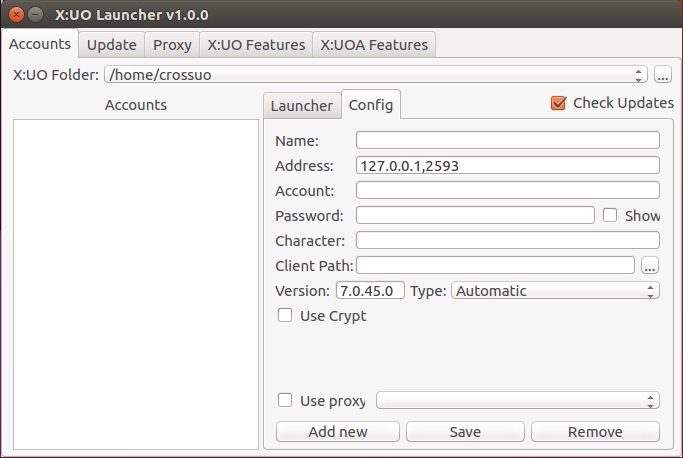
-
NameProfile name for current account/server settings. -
AddressServer IP or Address. Format:address,port; Example:uo.yourserver.com,2593 -
AccountYour login. -
PasswordYour password. -
Show passworddisplay your password while enabled. -
Client PathUltima Online install folder where to find data files. -
VersionClient Version number to emulate (based on the shard requirements). -
TypeClient Type/Era to emulate (based on the shard requirements). -
Use CryptEnable/disable protocol cryptography. -
Use proxyUse a proxy server when connecting. -
List of saved proxy servers.
-
Add newAdd current setting as a new configuration. -
SaveSave current selected settings. -
RemoveDelete selected configuration.