Scripts -> Scripts
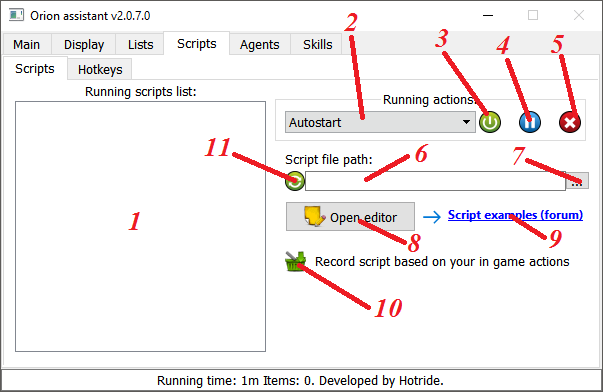
-
Running scripts list - list of the running scripts.
-
Existing scripts list - list of the existing scripts.
// - comments.
//--#text - can be used to make a visible comment (highlighted in gray) in the list of scripts and hotkeys.
-
Start - to start the selected script.
-
Pause - set the execution of the selected script (Running scripts list) to pause.
-
Stop - to stop the selected script (Running scripts list).
-
Script file path - the path to the currently loaded script file.
-
Load the script (select in the dialog).
-
Open script editor.
-
Script example - link to "Scripts" section. (forum)
-
Record script - clicking record will record your actions in game and converted to a script. (in developing)
-
Reload script - Reload current script file (using file path from №6). All unsaved changes in current file will be lost!