Display -> Configuration.
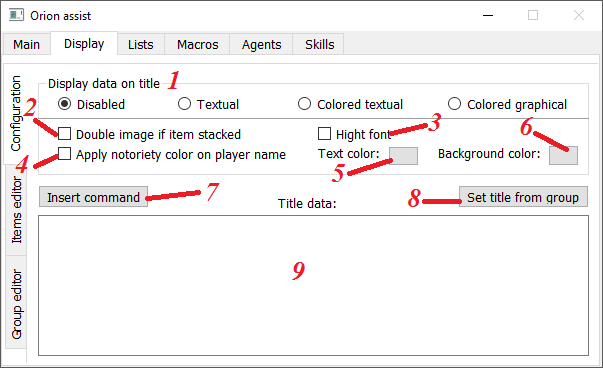
-
Display data on title - Display data in clients title.
-
Disabled.
-
Textual - As text.
-
Colored textual - As coloured text.
-
Colored graphical - As coloured text with possible images.
-
Double image if item can be stacked.
-
Hight font - Enlarge the font when Color mode enabled.
-
Apply notoriety color on player name - Consider the character's wickedness when Color mode enabled.
-
Text color - The color of the text delimiters.
-
Background color - Background color, if color is 0 - the standard system window color is used. For black color use - 000001.
-
Insert command - Insert a command from the list.
-
Set title from group - Replace the content of "Title data" with the template entered in the selected group.
-
Title data - Content to display in the header.
Elements of the header can be changed in the text, using the attributes:
"text", "id", "hue", "mincolor", "midcolor", "color", "background", "bgmincolor", "bgmidcolor", "bgcolor", "minval", "midval", "%"
For instance:
Output to the header (when Colored graphical is on) "Armor: 'picture' 'value'".